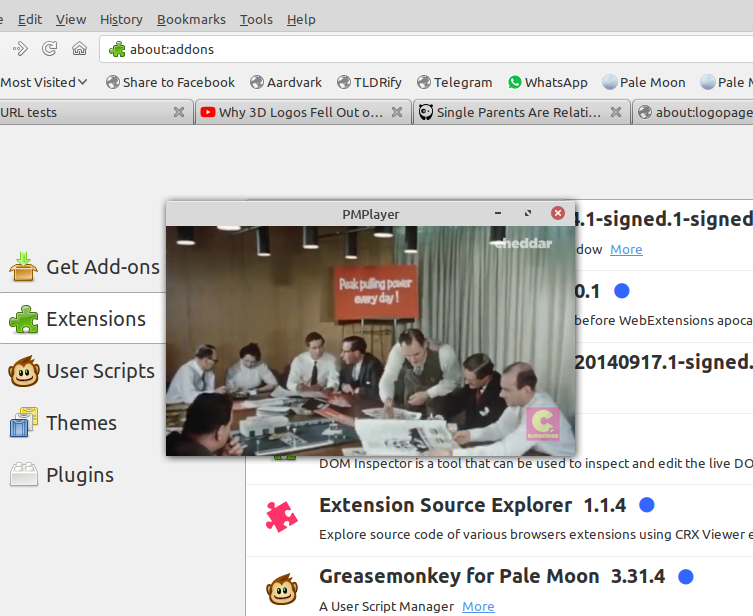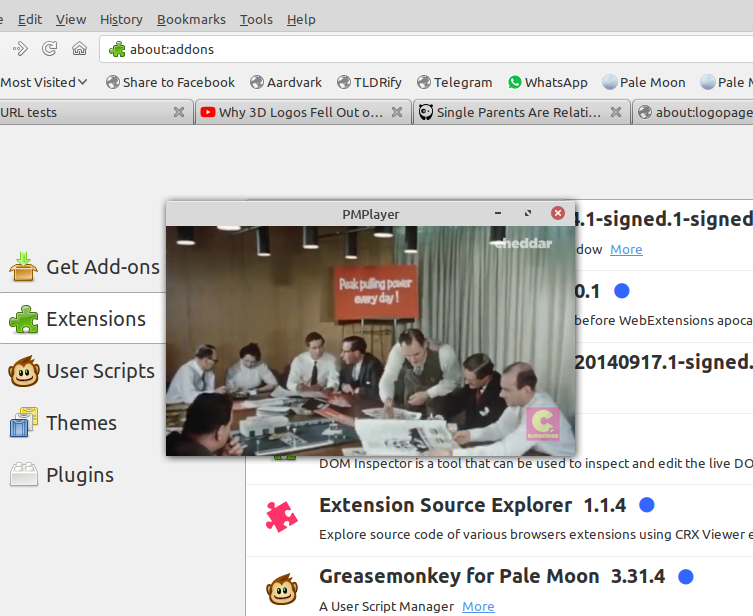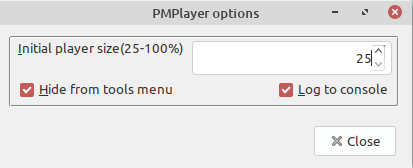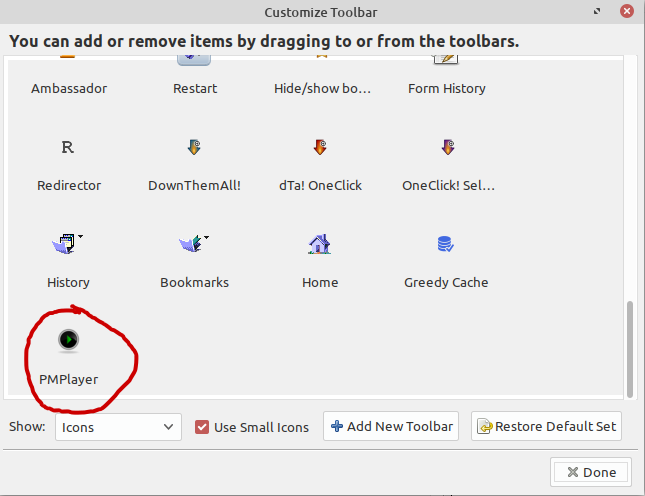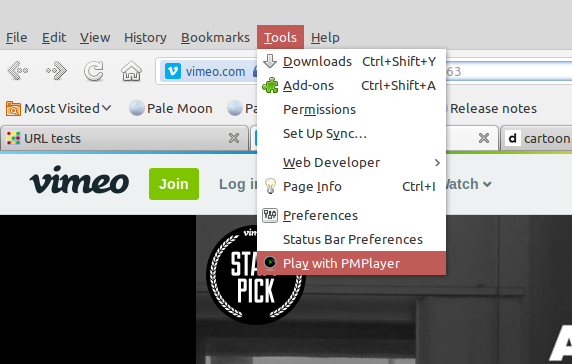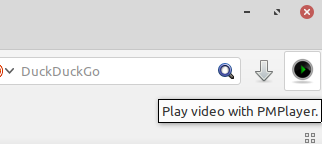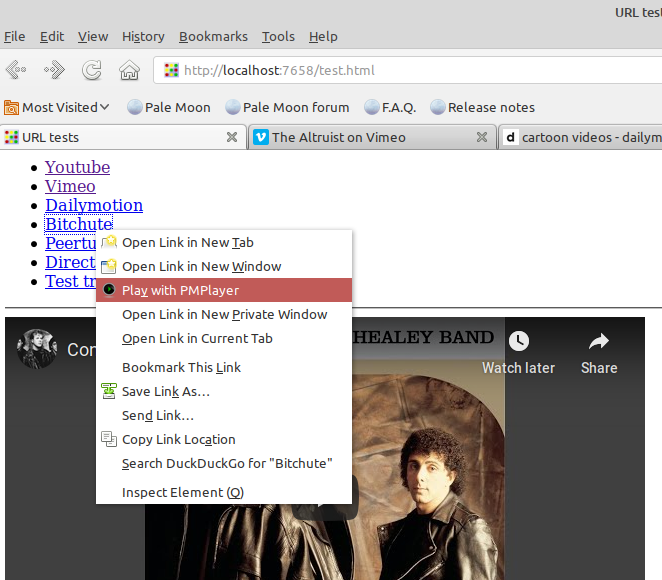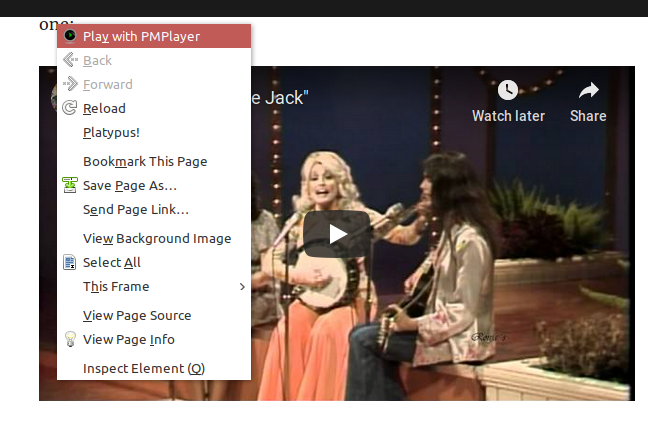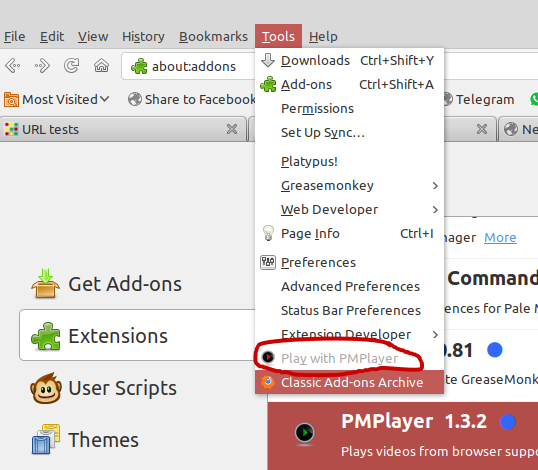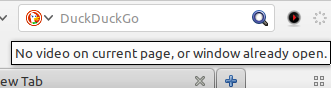PMPlayer
Home > XUL extensions
Description
PMPlayer is an extension for the UXP based browsers that can play videos
from supported sites and in browser supported formats in a separate resizable popup window so you can watch while you surf.
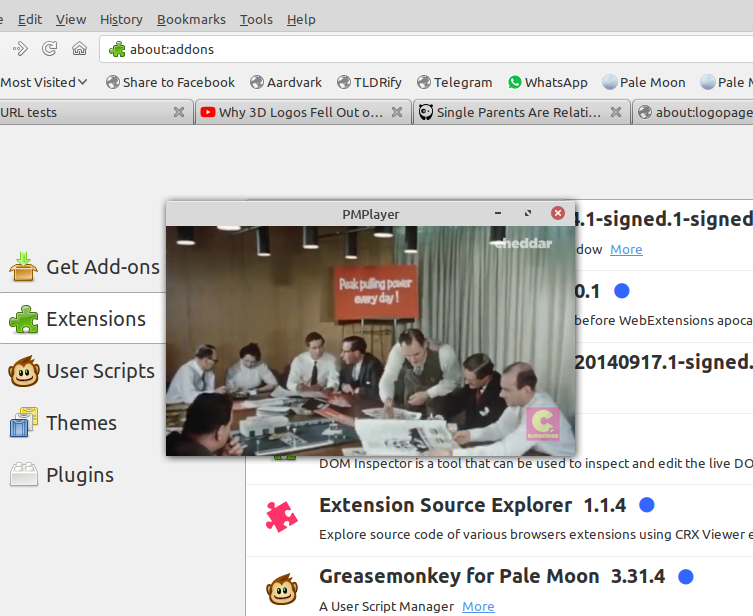
A Youtube video playing in PMPlayer.
Compatibility
The extension is built using XUL APIs, supported by Pale Moon and other browsers
built on UXP, such as Basilisk & Borealis Navigator.
You can install it for Pale Moon from here,
for Basilisk from here
and view the source repository here.
Supported streaming sites
(If you have installed PMPlayer, you can play the linked videos below using the rightclick menu):
PMPlayer works by embedding the video in a separate window.
This is dependent on the uploader of the video in question allowing embeds, so it may not work in some cases.
Supported formats
PMPlayer can also play videos that are directly linked.
Currently it recognizes the following video extensions
(playback subject to Pale Moon's codec support) - AAC,GIFV,MOV,MP4,OGA,OGV,WEBM.
Configuration
PMPlayer can be configured by clicking on Preferences from its Addons page entry:
- Initial player size: Set the default size of the player, can vary between 25-100% of the display.
- Hide from tools menu: Use this to save space in the tools menu.
- Log to console: Enable diagnostic logging.
A toolbar button is also available, can be added from the customize toolbar dialog:
Usage
PMPlayer can be launched in 4 ways that will be enabled when a supported video page or link URL is detected:
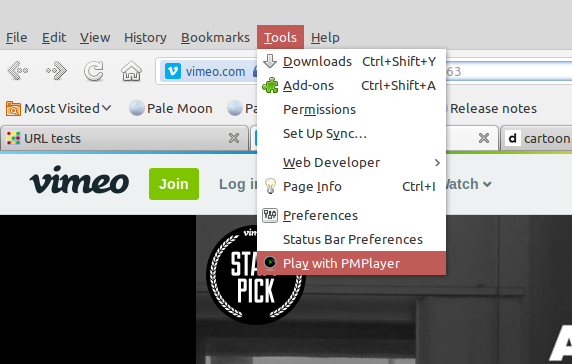
From the Tools menu (enabled if the current page is a valid video page).
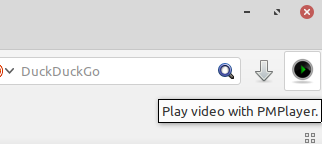
From the toolbar button(enabled if the current page is a valid video page).
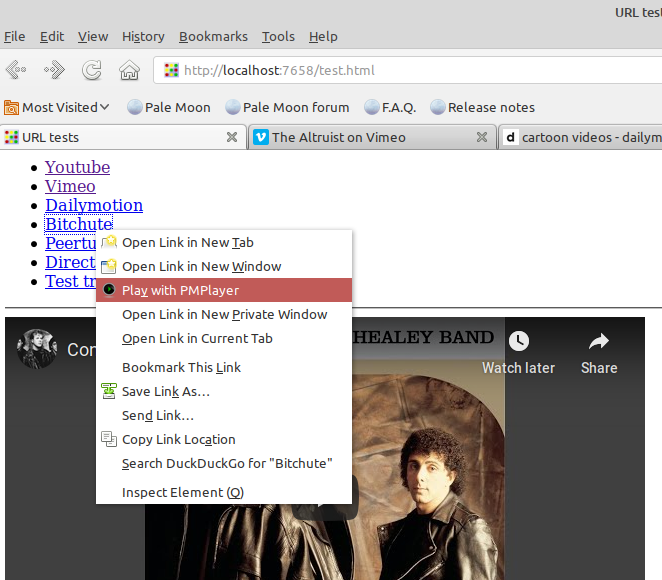
From the context menu on a video page, or by rightclicking a link to a supported video.
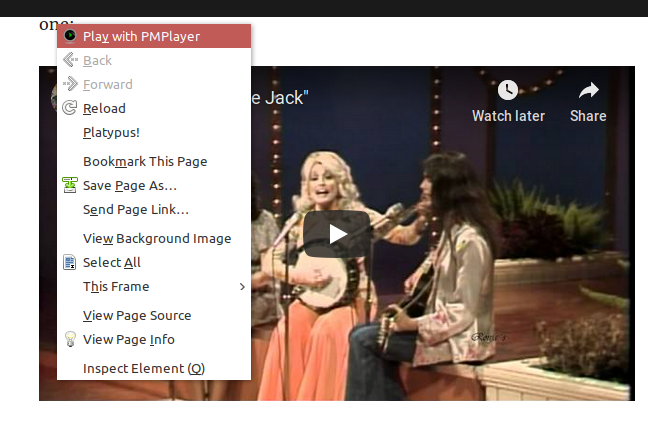
By rightclicking on a video embedded on a page.
If the current page is not the actual page of a video (for example, a channel page or the main page of Youtube) or the player window is already open,
the menu and toolbar button will be disabled and marked with a red icon, and the context menu will not be available
on the page.
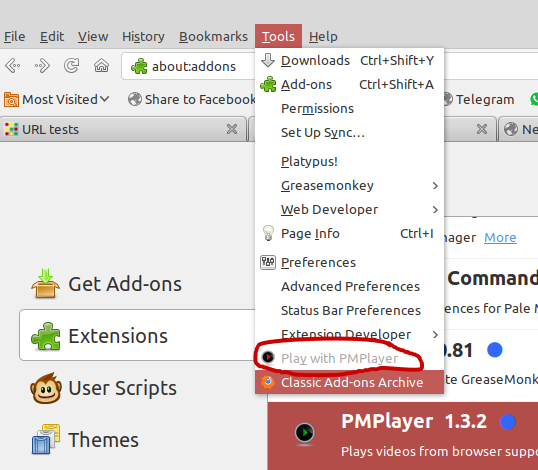
Tools menu item disabled when not on a video page.
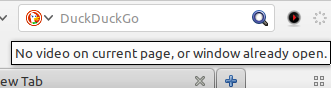
Toolbar button disabled when not on a video page, with tooltip.