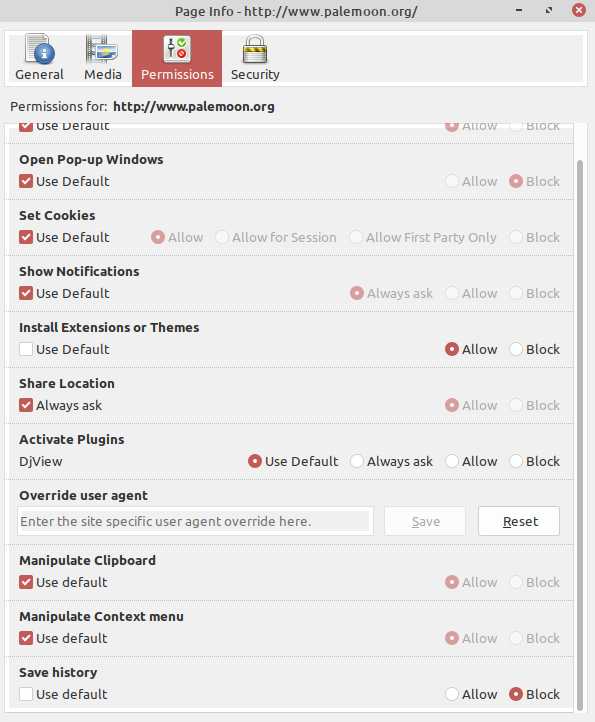
Page Info dialog with additional permissions added by this extension.
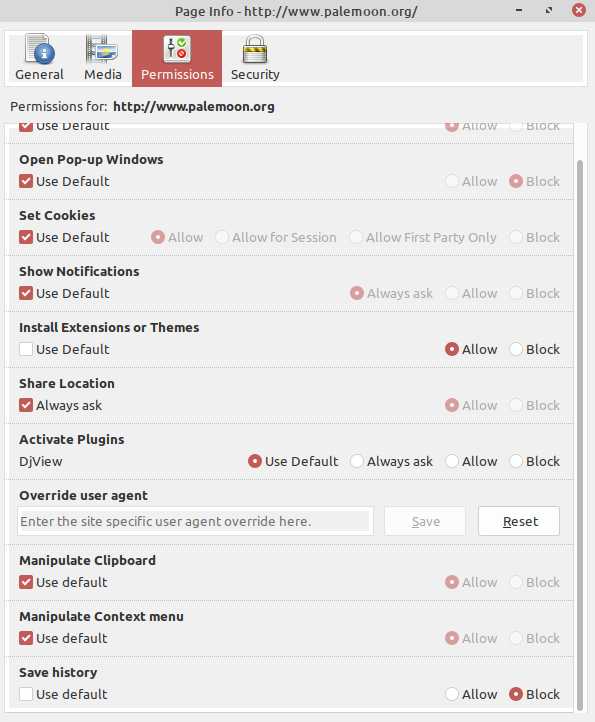
Page Info dialog with additional permissions added by this extension.
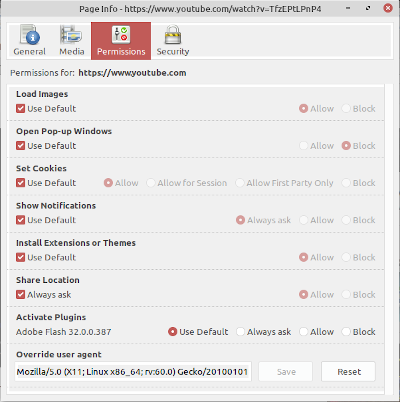
Page Info dialog for a site with a default SSUAO. Clicking reset will revert the UA override back to the default value.
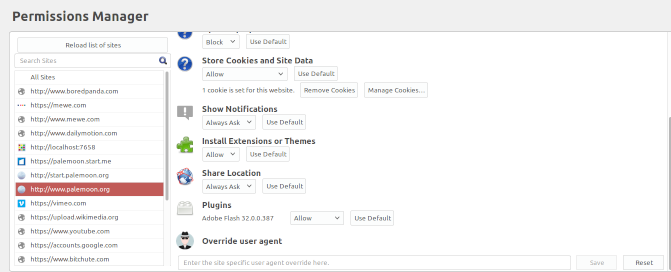
Permissions manager for a site without a SSUAO. Clicking reset will clear any entered overrides.
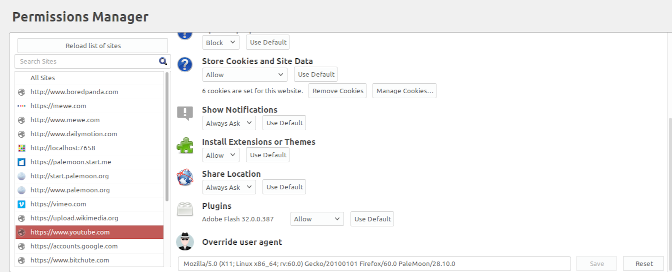
Permissions manager for a site with a default SSUAO. Clicking reset will revert the UA override back to the default value.